{{ variable.name }}
4.2-inch label: Right click: registration button, back button: reset button
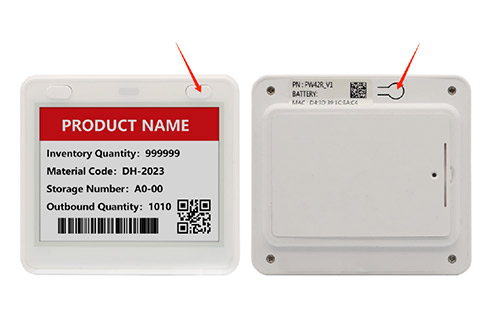
Long press the right button without moving, the green light will stay on, then press the reset button on the back again, wait for the green light to flash quickly, and then release the button. The blue light will slow down and the device will enter the configuration registration mode.
Web page operation
WiFi Tag Management System
You can register/operate by logging in to the computer web version.
http://192.144.234.153:8000/login?redirect=%2Findex
Test account:user1080 password:123456
Download and install the WiFi software toolkit.
The necessary software for registering WiFi tags, installed on the computer
https://easylink.cc/zbcok2

Description of WiFi tag working status
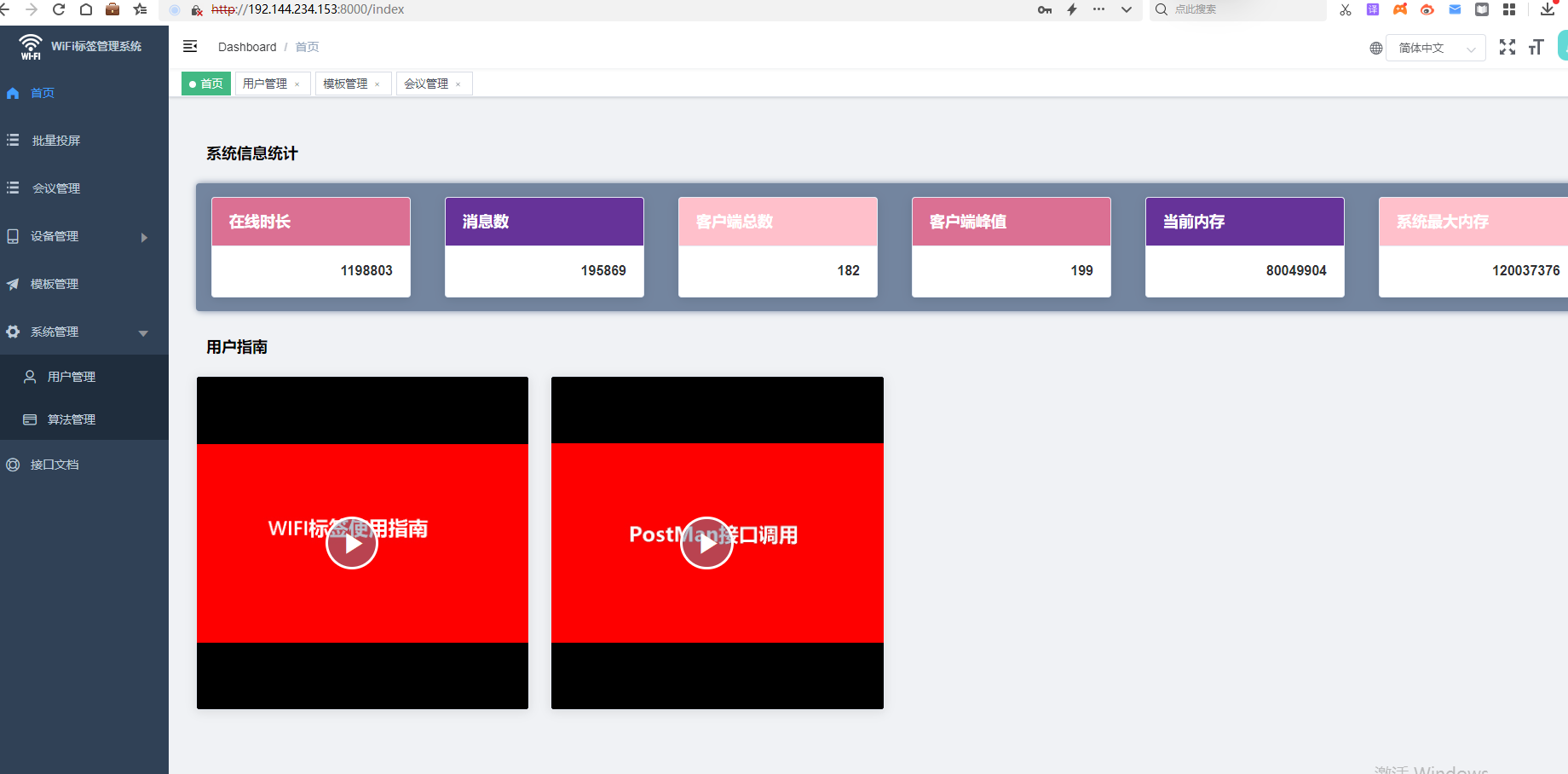
First step: Click on the URL link and log in to the WiFi tag management system.
Second step: Template management - New, select the screen.
Third step: After editing the template, select the device MAC address parameter, click on the screen projection to refresh the screen.
Step 4: If the template is made in other software, you need to set the resolution size of the corresponding label.
Step 5: Device Management - Image Management - New, and upload the image template.
Step 6:
4.2 inch: Press the right button on the front of the product;
7.5 inch: Press the button on front of the product;
10.2/13.3 inch: Press the button on the right side of the product;