{{ variable.name }}

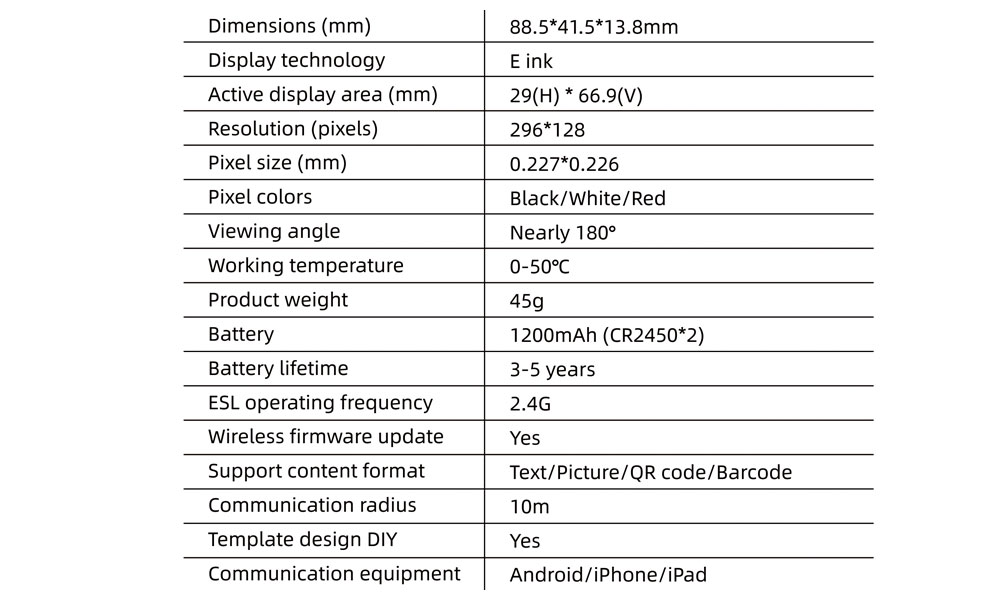
Bluetooth tag operation process:
The first step: Search for "Bluetooth Tag" APP on your Apple phone, download and install it, and at the same time turn on GPS and Bluetooth.
Step 2: Open the APP, click "Register" at the bottom right corner of the main interface, and fill in the account and password.
Step 3: Log in to the main interface with your account and password, enter the operation interface, and the tag content will be automatically sensed the label.
Step 4: Select the label model, click Edit, enter the editing interface, make changes to the content, return, and click Project
Step 5: Log in to the account on the computer web page to create a template.-----http://a.peksmart.net:8082/
Step 6: Device Management Click Template Management, add and select the label type specifications, customize the content, and click Save.
Step 7: Click the edit interface on your phone, select the template in the upper right corner, click the newly created template in the template, and you can proceed to the editing operation.
Step 8: Click Return to cast the screen.
Special usage instructions:
1. The label content can be modified via the mobile app (without the need for a base station and server), making it simple and easy to.
2. Smart scan search tag content to mobile screen
3. Fast refresh, data transmission can be achieved in 1-3 seconds under normal conditions.
4. Create templates on the computer web端, templates can be DIY, support text/barcode/QR code/image/graphics, etc
5. Ultra-long battery life, replaceable battery (CR2450 button cell).
6. Built-in LED light, more flexible display of label status.
7. Various installation brackets to meet the needs of different scenarios.
8. Font management, change fonts, freely choose to download personalized font styles.
9. Supports editing content on the computer web page, synchronized download on the mobile phone, convenient for batch editing and refreshing.
10. Supports exporting/importing Excel tables in bulk for editing on the web version.
11. Supports private mode, where tag content can only be edited by the user, ensuring that others cannot find it when searching for the APP providing security assurance.
12. Support template sharing, you can share with others for download and use, and you can also download favorite template styles from the sharing section
13. Supports firmware updates, allowing for continuous upgrades to more practical and fun features.
14. Support tag renaming and collection, making it convenient to associate with familiar product names
15. The edited content can be previewed in real time.