{{ variable.name }}
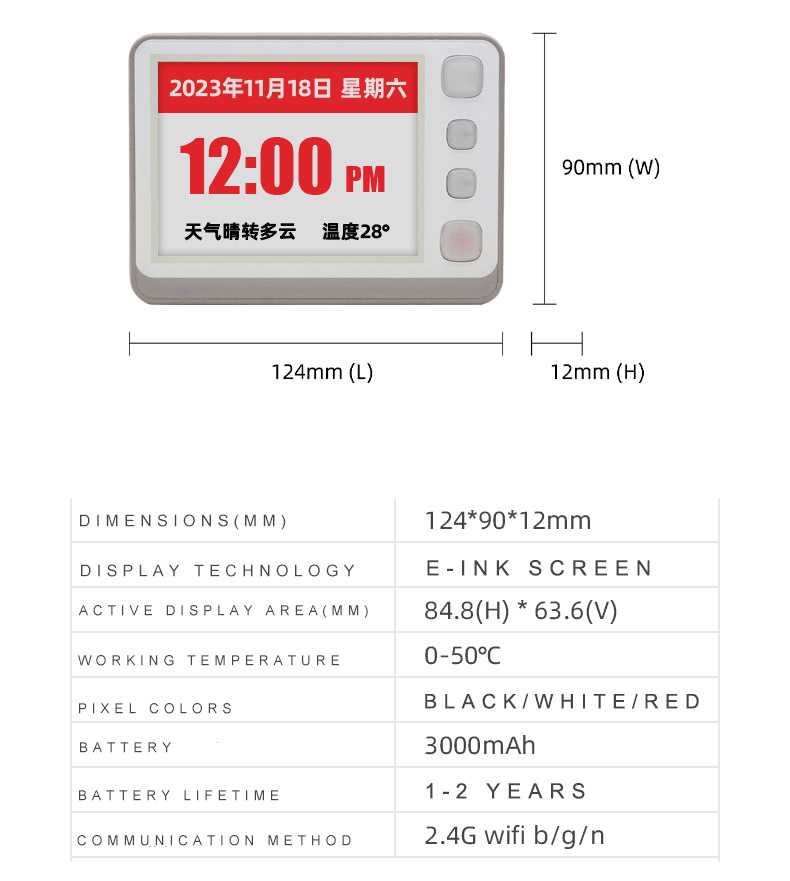
Web page operation
WiFi Tag Management System
You can register/operate by logging in to the computer web version.
http://192.144.234.153:8000/login?redirect=%2Findex
Test account:user1080 password:123456
Download and install the WiFi software toolkit.
The necessary software for registering WiFi tags, installed on the computer
https://easylink.cc/zbcok2

Description of WiFi tag working status
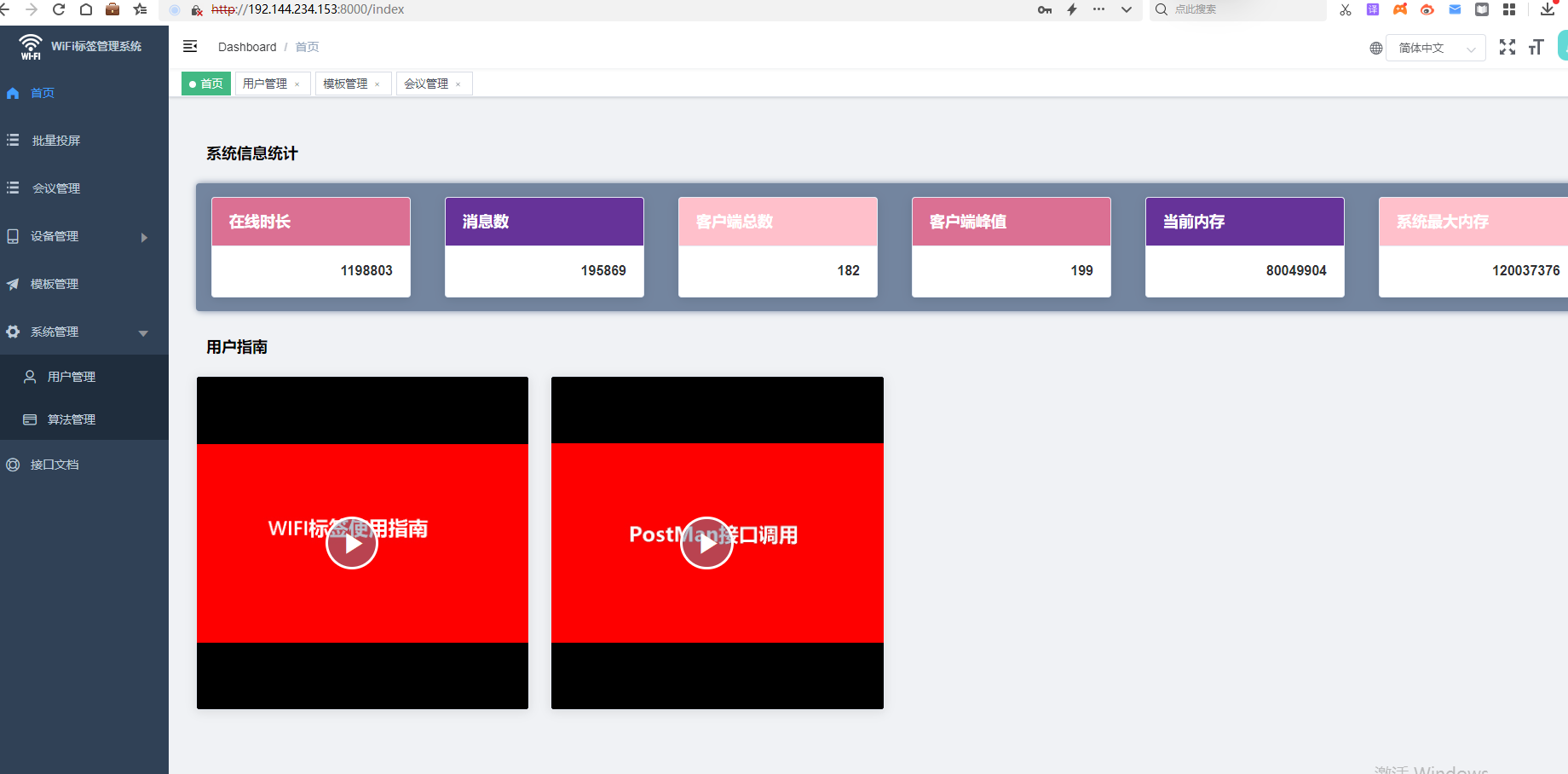
First step: Click on the URL link and log in to the WiFi tag management system.
Second step: Template management - New, select the screen.
Third step: After editing the template, select the device MAC address parameter, click on the screen projection to refresh the screen.
Step 4: If the template is made in other software, you need to set the resolution size of the corresponding label.
Step 5: Device Management - Image Management - New, and upload the image template.
Step 6:
4.2 inch: Press the right button on the front of the product;
7.5 inch: Press the button on front of the product;
10.2/13.3 inch: Press the button on the right side of the product;